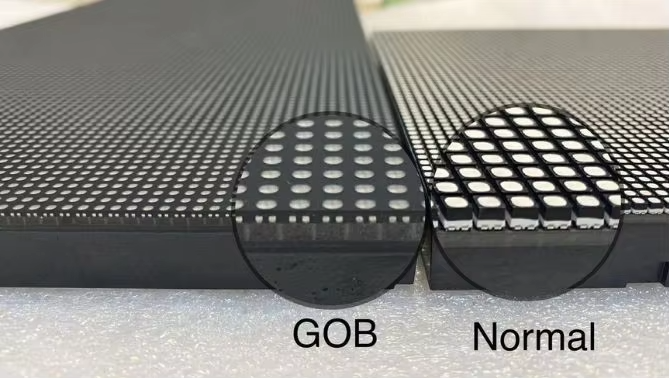
What are the solutions for quickly repairing black and gray LED screens?
When you’re watching videos, gaming, or displaying content, nothing is more frustrating than noticing that black looks more like a dull grey on your LED screen. If you’re facing a black look grey on led screen issue, don’t worry — you’re not alone. Fortunately, there are quick solutions that can dramatically improve your display quality. Let’s dive in!

1. Adjust Brightness and Contrast Settings
One of the most common reasons for the black look grey on led screen problem is improper screen calibration.
If the brightness is set too high or the contrast too low, black tones may appear washed out. Here’s what you can do:
-
Lower the Brightness: Try decreasing the brightness to deepen the black levels. Too much brightness lightens the entire image, including blacks.
-
Increase the Contrast: Boosting the contrast enhances the distinction between dark and light areas, making blacks look deeper.
-
Disable Dynamic Contrast or Eco Mode: Some LED screens automatically adjust brightness to save energy, causing blacks to appear greyish. Disabling these modes often helps.
2. Enable Local Dimming (If Available)
Many modern LED screens come with a feature called local dimming, which allows certain zones of the screen to dim independently.
Activating local dimming can significantly reduce the black look grey on led screen effect by making dark areas truly dark without affecting bright parts.
How to enable it:
-
Check your display settings menu.
-
Look for options like “Local Dimming,” “Smart Dimming,” or “Dynamic LED Control.”
-
Choose a higher intensity setting if possible for better results.
Local dimming mimics OLED-like deep blacks, giving a dramatic improvement for movies and games, especially in dark scenes.
3. Update Your Display Firmware
Sometimes, a black look grey on led screen problem isn’t due to hardware but outdated software. Manufacturers often release firmware updates that fine-tune screen performance, including color and black level accuracy.
Steps to update:
-
Visit the official website of your LED screen’s brand.
-
Find the support section and download the latest firmware update.
-
Follow instructions carefully — updating firmware improperly can cause problems.
Updated firmware can fix bugs that affect color reproduction and improve black performance without costing you anything extra.
4. Optimize the Viewing Environment

External lighting plays a huge role in how black appears on your screen. Even a high-quality LED display can suffer from the black look grey on led screen effect if the room lighting is too bright.
Simple ways to optimize:
-
Reduce ambient light: Turn off unnecessary lights when using the screen.
-
Use dark-colored walls or curtains: This minimizes reflections.
-
Position your screen properly: Avoid placing your LED screen facing windows or strong light sources.
Remember, a controlled, darker environment will always make black tones appear richer and more accurate.
5. Calibrate Your Screen Professionally
If manual adjustments don’t solve the black look grey on led screen problem, you might consider professional calibration.
A certified technician can:
-
Measure color accuracy with special equipment.
-
Adjust gamma settings, brightness curves, and black levels precisely.
-
Deliver a customized calibration profile suited to your room conditions.
Professional calibration can be an investment, but for serious gamers, movie lovers, and professionals, it dramatically enhances image quality.
6. Choose a Display with Better Panel Technology

If you’ve tried all the fixes and the black look grey on led screen issue still persists, it may be due to the limitations of your current panel.
Better options include:
-
VA Panels: Vertical Alignment (VA) panels have better native contrast ratios compared to IPS panels, producing deeper blacks.
-
OLED Displays: OLED technology controls each pixel individually, creating true blacks because pixels can completely shut off.
-
Mini-LED Technology: Mini-LED backlighting offers much finer control over dimming zones compared to traditional LED backlights, significantly reducing the greyish-black effect.
When buying a new display, paying attention to panel type and contrast ratio specifications can save you from dealing with black look grey on led screen issues.
7. Use Correct Video Source Settings
Sometimes, the source device (like your streaming box, gaming console, or PC) is the real culprit behind the black look grey on led screen problem.
Check the following:
-
Set your source device to output the correct color format, such as RGB Full Range for PCs and consoles.
-
Avoid low-quality HDMI cables that may distort signal quality.
-
Make sure HDR settings are properly configured if your display supports it.
Bad signal settings often cause washed-out images, including poor black reproduction.
Conclusion
Experiencing a black look grey on led screen problem can be annoying, but it’s not the end of the world.
By adjusting your settings, updating your firmware, optimizing your environment, calibrating professionally, and considering better display technologies, you can quickly restore deep, true blacks to your viewing experience.