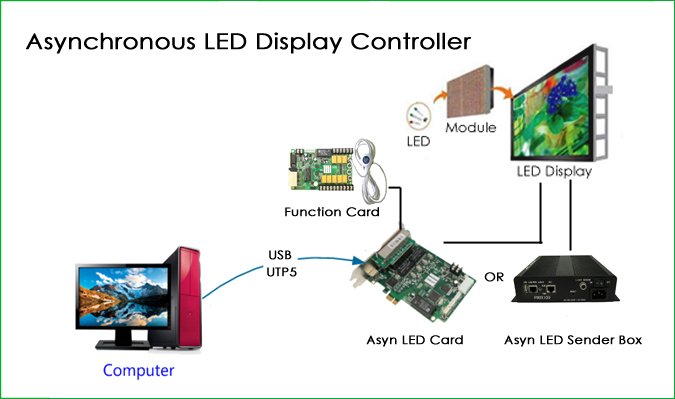
What are the components of an LED display controller?
LED displays have changed the way we advertise, entertain, and communicate. They’re versatile, clear, and dynamic and are used in many industries – from digital billboards and live event visuals to indoor advertising. But the magic behind those screens lies in the LED display controller board, LED display controller software, and LED video processor software that work together to manage and control what’s on the screen.
In this guide, we’ll get into the nitty gritty of LED display controllers, looking at the types, functions, and key considerations for choosing the right one. Whether you’re setting up a simple advertising display or a complex video wall for an event, understanding how these components work will help you make informed decisions and get the best out of your LED display.
LED Display Controller: What is it?

The brain of an LED display system is an LED display controller. It controls, organizes, and converts the data on the screen. The LED display controller board ensures the content reaches the screen correctly and efficiently whether you are displaying live data, an image, or a video.
The input signals from a computer, media player, or camera are converted into a format that an LED screen can display via an LED display controller board. This involves adjusting the resolution, brightness, and contrast and synchronizing multiple screens if needed. In some cases, this is shared between a dedicated LED display controller board and LED display controller software that gives you more flexibility in controlling the content.
Key Components of an LED Display Controller:
- Controller Board: The hardware that processes the incoming signals and sends them to the LED display.
- Software: The LED display controller software that manages content, adjusts settings, and schedules media displays.
- LED Video Processor Software: A software component that enhances image quality and supports complex video configurations including multi-screen setups.
LED Display Controller Types
Choosing the right controller type is important when setting up an LED display. There are two types of controllers: Synchronous and Asynchronous.
Synchronous LED Display Controllers

A synchronous LED display controller is used when real-time content needs to be displayed on the LED screen, such as live events or broadcasts. These controllers sync the display with an external source, such as a camera feed or media player, so what’s on the screen matches the real-time input.
Key features of Synchronous Controllers:
- Real-time Updates: For live broadcasting or events where content needs to be updated instantly.
- High Flexibility: Supports multiple input sources – HDMI, DVI, USB, and DisplayPort.
- **Advanced LED video processor software: Can handle high-resolution images and videos in real-time for smooth transitions and best display quality.
Asynchronous LED Display Controllers

On the other hand, asynchronous LED display controllers are used when the content is pre-programmed and doesn’t need real-time updates. These controllers store the content on the board itself, so are ideal for advertising displays or smaller setups where content can be scheduled in advance.
Key features of Asynchronous Controllers:
- Content scheduling: With LED display controller software, you can upload and schedule content to display without needing constant external input.
- Less dependency on external devices: Since the content is pre-loaded, the display can run independently of a computer or media player.
- Easier setups: For static or looped content, such as digital billboards or in-store displays.
Synchronous vs Asynchronous Controllers:
- Synchronous Controllers are for live content, real-time input, and high flexibility but need constant connection to input devices.
- Asynchronous Controllers are for static displays, easier content management, and scheduling through LED display controller software. They operate independently once the content is loaded.
Understanding LED Video Processors in Display Controllers

A key component of any LED display system is the LED video processor software that plays a vital role in managing how video and image data is processed and displayed on the screen. This software converts the input signals to the right format for the display and optimizes the visual output for the best clarity and resolution.
What Does an LED Video Processor Do?
The LED video processor software converts raw input data from various sources to a format that the LED display can understand. It resizes the input and adjusts color and brightness for best visual performance. In multi-screen setups, the video processor software ensures the content is synchronized across all screens for smooth and immersive visuals.
Key Features of LED Video Processor Software:
- Image zooming: Allows you to resize images and videos so they are displayed in the correct size and aspect ratio.
- Resolution conversion: Converts input signals to match the LED display’s native resolution for best clarity.
- Color space conversion: Adjusts the color output to match the wide color gamut of LED displays for more vivid and accurate visuals.
- Video wall splicing: Synchronizes content across multiple screens to create larger and more dynamic video walls with seamless transitions.
The LED video processor software is useful for complex installations where multiple input sources need to be displayed at the same time or high-quality video content needs to be delivered across multiple screens.
What to Look for in an LED Display Controller
When choosing an LED display controller board for your project, consider the following key features for the smooth operation and management of your display system.
Preset Content Mapping

One of the most useful features of LED display controller software is the ability to create preset content layouts. These presets allow users to store specific display configurations and switch between them with a click of a button. This is useful in environments where content needs to change frequently such as retail stores, live events, or trade shows.
Collaboration and Remote Control
Many modern LED display controller boards have remote control capabilities, so users can control the display from a distance. This is useful for large installations such as outdoor billboards or stadium screens where direct access to the controller is not possible. Collaboration tools also allow multiple users to manage the content making it easier to manage complex setups.
Access Control
For public or high-security environments, it’s important to have robust access control. Many LED display controller software comes with password protection and user permission settings so only authorized personnel can change the display.
Why Use LED Display Controllers
Using an LED display controller board and the software provides many benefits for businesses and event organizers to create visual impact.
Better Display Performance
With dedicated LED video processor software, users can utilize high-resolution displays and get the most out of demanding visual content. Features like real-time scaling, color balancing, and video splicing for dynamic presentation that grabs attention.
Cost-Effectiveness
An LED display controller board simplifies content management, no need for external hardware. By using advanced LED display controller software, businesses can control multiple screens from one interface and manage large installations without extra equipment.
Customization and Flexibility
Modern LED display controller boards are highly customizable, users can tailor the display to their needs. Whether it’s adjusting brightness and contrast for different lighting conditions or creating a video wall with multiple input sources, the flexibility of LED video processor software allows businesses to adapt to any situation.
How to Choose the Right LED Display Controller
When choosing the right LED display controller board and software, consider the following factors: the size of your display, the type of content you will be showing, and the features you need.
Reliability and Support
Choose controllers from established manufacturers with a good reputation. Make sure the LED display controller software is well-supported and technical support is available if needed. A reliable controller will minimize downtime and perform consistently in demanding environments.
User Friendly
For non-tech users, user-friendliness is a must. Many LED display controller boards come with a user-friendly software interface that allows users to manage content, schedule display, and adjust settings without technical expertise.
Budget
Last but not least, balance your needs with your budget. High-end controllers with advanced LED video processor software have more features but may not be necessary for small or simple displays. Choose a controller that meets your current needs and is scalable for future expansion.
LED Display Controller Issues and Troubleshooting
Signal
One of the most common issues with LED displays is signal loss or degradation. This will result in flickering images or incorrect colors on the screen. To fix this, make sure all cables are connected properly and LED display controller software is configured correctly to handle the input signals.
Software Compatibility
Make sure LED display controller software is compatible with your OS and input devices. The incompatibility will cause the software to crash or system error. Always update software to the latest version to avoid these issues.
Tips
Check your LED display controller board and update software regularly to perform at its best. Many controllers have built-in diagnostics to help you identify potential issues before they affect the display.
Conclusion
In the world of LED displays, choosing the right LED display controller board, LED display controller software, and LED video processor software is key to a great visual experience. Whether you’re managing a simple billboard or a complex video wall, knowing the types of controllers, their features, and how to troubleshoot common issues will help you get the most out of your LED display.