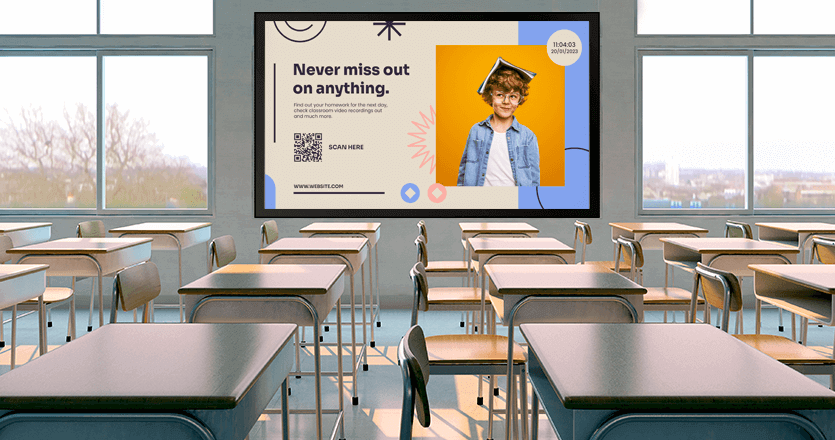
The importance of digital LED displays for schools
Education is changing and interactive displays are leading the way. We’re not talking about smart whiteboards. Interactive displays are a game changer for how information is presented to students, parents and teachers. Digital signage is a great way to replace old bulletin boards, enhance presentations and move menu boards into the 21st century. There are many benefits of education technology and we uncover several features that can benefit any K-12 or university campus.
In this article we’ll be looking at the features, benefits and uses of digital signage in schools. Whether you’re a teacher, admin or edtech you’ll learn how digital displays are changing how information is presented to students, parents and staff.
What are Digital Displays for Schools?

Electronic display uses the latest technology to display content on digital screens with fast refresh rate. Unlike basic models or standard posters with fixed information that students are exposed to, these ones can update messages in a short span of time therefore making the content relevant and interesting. Multipurpose of text images and videos in one platform of communication is something new and exciting.
Types of Digital Displays for Schools
- LED School Signs: Installed at the entrance or any area of the school that gets a lot of foot traffic, LED school signs to disseminate information, events or directions to students, parent companies and visitors. They are bright colored and can be seen from afar and durable in any weather condition.
- School Digital Signage Solution: Found in corridors, canteen, libraries and other common areas, these boards display schedules, important announcements, videos and successes as seen below. They can be used for educational purposes as well as administrative purposes of the institution.
- Interactive Classroom Displays: These screens take teaching to the next level by seamlessly integrating multimedia teaching aids, quizzes and interactive features into classes. They create a more personal and cozy classroom environment.
Features of Digital Signage
Dynamic Content Delivery
Digital displays offer flexibility, can accommodate many types of content that can grab attention and enhance communication:
- Rich Media Integration: While incorporating video, animation, slide show or live feed, schools can present information from the website that would be interesting and useful to students and other staff.
- Interactive Features: You can make them interactive for students: to swipe through the content, geography or even a quiz.
Real-Time Updates
Timely communication is important in a school setting and digital displays offer real-time messaging:
- Urgent Notifications: Unlike sending separate emails or memos to different units/sections of the school, you can broadcast to the whole school at any time about any updates; changes of schedule of an event, emergency notifications, school closures due to weather and the likes.
- Live Data Feeds: Advertising as explained above is an information or news dissemination process where a number of people in an event to name a few can be sent live.
Customization
Content customization ensures relevance and effectiveness, making messages more impactful to different audiences:
- Audience-Specific Messaging: Another advantage of using displays is that there are ways to develop messages for a particular group of the public such as students, parents and staff. For example, the messages that teachers deliver to students in the morning or the updates that the school sends to teachers’ parents during an event such as open house nights.
- Event-Specific Content: You can change a page depending on the season, new school promotions or any occasion such as graduation or fundraising.
Energy Efficiency
Modern digital displays are designed with sustainability in mind, offering long term benefits:
- Eco-Friendly Technology: LED signs are even more energy efficient than similar signs of similar brightness and pixel density, schools can reduce carbon footprint.
- Cost Savings: Another aspect of LED is the connection between energy and usage cost – with LEDs, school’s energy bills will be lower.
Benefits of Digital Displays for Schools
Campus Wide Communication Idea

Communication in schools is thus important to disseminate all information and interaction among students, staff and parents and others. Digital signage complements the usual way of communication by making it more efficient.
- Real-Time Messaging: Whether it’s a weather change, program change or event reminder, through digital displays, that information is shared to the audience in real-time. While using flyers or public address system to make the changes, a lot of time is wasted and misinformation spreads around the campus before everyone gets the news.
- Centralized Management: All university displays can be controlled by one CMS for all administrators. Centralization makes work lighter for individual personnel and provides consistency in communication. For example, a principal can schedule a message to be delivered at a certain time or change a message where he/she is, so that announcements reach the hallways, classrooms or entrance on time.
Student Engagement
Students who are engaged will perform better in their class work and digital displays add to interactivity and students’ perception of their surroundings.
- Dynamic Lessons: Many activities such as animations, images and videos can deliver content to students in an organized way to capture their attention. For example, a science teacher can use a digital display to show the human circulatory system, using an animation, so that students can relate to what is being taught.
- Interactive Features: The touch capability introduces a form of teaching compared to traditional methods. Students can enter quizzes, drag-and-drop exercises or games and others right on the screen. This approach improves student retention and teamwork since students are grouped to solve a problem or engage in an activity.
Cost Savings and Environmental Benefits
Digital displays is also a progressive and cost-effective and financially and environmentally friendly solution.
- Reduced Paper Waste: If you have computers and software, you can save a lot because schools spend thousands of dollars every year on materials such as flyers, newsletters and posters. The cost of paper-based communication is eliminated when you put digital signage in your workflow so it’s long term cost saving.
- Energy Efficiency: The modern LED is low power because digital displays consumes power. For example, LED outside signs consumes less energy than backlit signs which will help cut down the cost of energy as it promotes sustainability.
School Community and Brand Identity
Digital displays creates sense of pride and belonging because it highlights what a school stands for and what it has achieved.
- Showcasing Achievements: Promoting special events on campus like award winners, academic excellence or contest winners will make the student body participate. Science fair winners and sports team results displayed through a changing banner develops a positive culture.
- Branding: Information-displays-company-provided is also a tool that strengthens a school’s image during public shows and fairs such as open days or parents and teachers’ meetings. A school-related word wall upon entry will impress visitors and shows the school’s effort and attention to modernization.
Parental Engagement

Digital displays can bridge the communication gap between parents and guardians:
- Event Highlights: Provide information about the following events to parents: Parent-teacher meetings or parent-teacher associations, upcoming open houses or any special program.
- Recognition Boards: Show pictures and student names progressing in childhood achievements so parents will feel related.
- Multilingual Support: Display updates in different languages as a way of considering diversity and inclusivity.
STEM and Digital Literacy Projects

Digital displays is a powerful tool to prepare students for a tech driven future:
- Tech Skills Development: Introduce students to technologies that are government and enterprise level so they can have a preliminary experience of working with software and interactive interfaces.
- STEM Activities: Promote more robotics club, coding events or science fairs that encourages technology participation.
- Hands-On Learning: Screens can be designed as interactive tables that can be used for STEM activities or submit students to virtual lab work.
School Spirit and Unity
Digital displays builds a sense of belonging and pride:
- Celebrating Success: Broadcast scores in real time during sports games, highlight great achievements and applaud team accomplishments.
- Participation: Encourage spirit days, pep rallies and contests that will make children more spirited and friendly to each other.
- Visual Storytelling: Display award achievements or historical significance either by the school, alumni or a timeline bar to motivate students and staff.
Safety and Security
In addition to regular updates, digital displays is useful in emergency preparedness:
- Crisis Communication: Make directions during fire alarms, emergencies or security threats visible and clear.
- Visitor Management: Include signs showing check-in procedure or maps to different buildings if a visitor arrives in the campus Information security.
- Traffic Management: Display the directions on exterior signs to guide parents during arrival and departure except during peak hours which creates congestion.
Remote and Hybrid Education
Digital displays is compatible with modern education:
- Virtual Announcements: Connect to online sites to broadcast important information to off-campus learners.
- Lesson Recording Integration: Display should be used in capturing of lectures or for hybrid class for students who are online.
- Cloud Connectivity: Make publicizing real-time information more accessible to improve communication flow within the campus or outside.
School Image
Digital displays can boost a school’s image:
- Tech Environment: Show the school’s goals by displaying its willingness to use modern technology in the learning process to new students and their parents.
- Professional Look: Proper placement of display increases the overall look of the school and authority.
- Community Partnerships: Promote local vendors or groups and increase participation to attract patronage opportunities.
Common Uses of Digital Display Boards for Schools
Classroom Learning

Technology is changing the way we teach in the traditional classroom by making learning more expressive and visual.
- Visual Aids: The content includes visuals that can make difficult subjects like math or biology easier. For example instead of solving a math equation mechanically teachers can show how it’s done through an animation or instead of explaining how ecosystems work teachers can draw a picture of the ecosystem.
- Collaborative Projects: LCD screens are part of the tools students use in group projects. Students doing a geography project can display their maps, include videos or conduct polls if they are presenting during a group presentation thus increasing innovation and teamwork.

Digital displays should be placed in areas like cafeterias, hallways and libraries where the screens will be very useful.
- Event Announcements: Concerts, sports games, school plays, PTA meetings, events and others can easily alert people through vivid visuals that will make them attend the event. Some examples that can add interest are counting down the days to an expected event for instance the school carnival.
- Daily Updates: Some of the areas can display inspirational messages, various information like did you know facts or even the menu for the school meal. This combination of facts and fun keeps students occupied during breaks.
School Entrances

There are specific entrance signs that are LED and are placed outside to convey messages to the school community.
- Welcoming Visitors: Greetings for the visitors as it can be “It is our pleasure to welcome you, Prospective Students.” To promote a positive image and an inclusive environment when a student sees it during a campus tour.
- Important Announcements: When there’s a snow day, errant schedule or any disaster the entrance display can post important messages that parents and students need to read before entering the premises.
Emergency Communication
During emergencies digital displays can be very helpful as they can convey the message in the shortest time possible.
- Evacuation Routes: Through map overlaying, pre-programmed emergency routes can be shown immediately for students and staff to use in events like fire emergencies.
- Real-Time Alerts: In case of a concern like a lockdown for instance digital signs can provide an exact and specific do’s and don’ts to all present in the campus to ensure maximum safety of the vulnerable groups.
How to Install Digital Displays for Schools
Selecting the Right Technology
Choose the right and proper digital display system for its productivity and lifespan of the system.
- Size and Placement: Schools should evaluate their environment to determine what size of screen and where to put it. One is near the entrance using a big outdoor LED sign might need high level of brightness compared to small indoor signs in corridors where messages are just for identification.
- Durability: Outdoor signs should be protected from water like rain or sleet, ice or even extreme sunlight. Schools in different climates should consider models with added protective coating and housing.
- Resolution and Brightness: An LED sign near the road should have high brightness since it needs to display content during the day.
Budget
While digital displays cost some investment, the benefits in the long run justifies the cost.
- Cost Savings: Savings is gained by the elimination of the perpetual printing cost and time to change printed messages on static signs. In the same way, LED displays are easy to maintain so operation cost for such system will be lower.
- Grants and Sponsorships: Schools can look for sponsorship from the operating businesses or apply for grants for education technology improvement. Sponsors can get ad spaces on displays for what can be considered as a fair deal.
User Training
Staff needs training on optimizing digital displays.
- CMS Operation: Any training sessions should include the features of the CMS, how to create content, how to schedule and how to update. Easy to solve issues like connectivity issues would be handled by the staff themselves since the firm provided tutorials.
- Content Creation: Designing attractive and engaging messages would be the topic of workshops that will train teachers and administrators on how to use the technology to its full potential.
Maintenance and Upkeep
In this case, maintaining the displays is key to make them last long and effective.
- Hardware Checkups: It’s good to check regularly for common issues like connectivity problems or a flickering screen.
- Software Updates: Regularly update software to ensure all tools function smoothly without glitches and to access new features, such as improved content templates or an enhanced app interface.
Future of Digital Displays for Schools
AI-Powered Personalization
AI is making dynamic digital displays into smart content delivery channels.
- Personalizing Content: AI can take attendance or event calendars into account and suggest personalized announcements. For example, call out a notice or message student birthday greetings or remind club members of a specific meeting makes it more friendly.
- Optimizing Messaging: AI-generated data helps schools optimize communication approach based on the type of messages which is effective when sending to students or parents.
Augmented Reality (AR) and Virtual Reality (VR)
AR and VR took digital displays to the next level and gave students immersive views.
- Virtual Field Trips: Virtual experiences allow students to ‘visit’ historical sites, the sea or even space expeditions in real life without the cost and other limitations.
- Interactive Simulations: Science students can practice experiments in virtual airplanes and history classes can for example travel through the ages and get practical lessons.
Online Content Storage and Retrieval
Cloud technology makes display management in big campuses less hassle.
- Remote Access: Instructors can edit content from home or anywhere and minimize on-site dynamics.
- Real-Time Monitoring: Integrated service management console allows schools to have a bird’s eye view of the status and condition of all levels and address corresponding issues accordingly.
Importance of Digital Displays in Education
21st Century Learning Goals
Computers in the classroom enables students to be ready for the technological world today.
- Developing Essential Skills: Through applications like the interactive whiteboard, students learn to work in teams, troubleshoot and come up with ideas for 21st century learning.
- Promoting Digital Literacy: Students are socialized to technology in general so they become proficient in using technology in all aspects.
Building a Connected School Community
Electronic boards keeps the sense of togetherness since information is open and clear.
- Regular Updates: Community members regularly receive updates about local and global happenings, including changes in event schedules.
- Recognizing Achievements: Recognizing each student and group’s achievements builds pride and encourages greater participation in school activities.
Conclusion
The flexible and creative use of digital LED school signs and other display devices is changing education by improving communication and learning processes and promoting environmental sustainability. These are not just tools but assets that makes schools digital.
From students to the administration, everyone is connected and informed if schools use digital signage. The future of education is online—those schools that will use these advancements will be able to adapt their learners to the future.